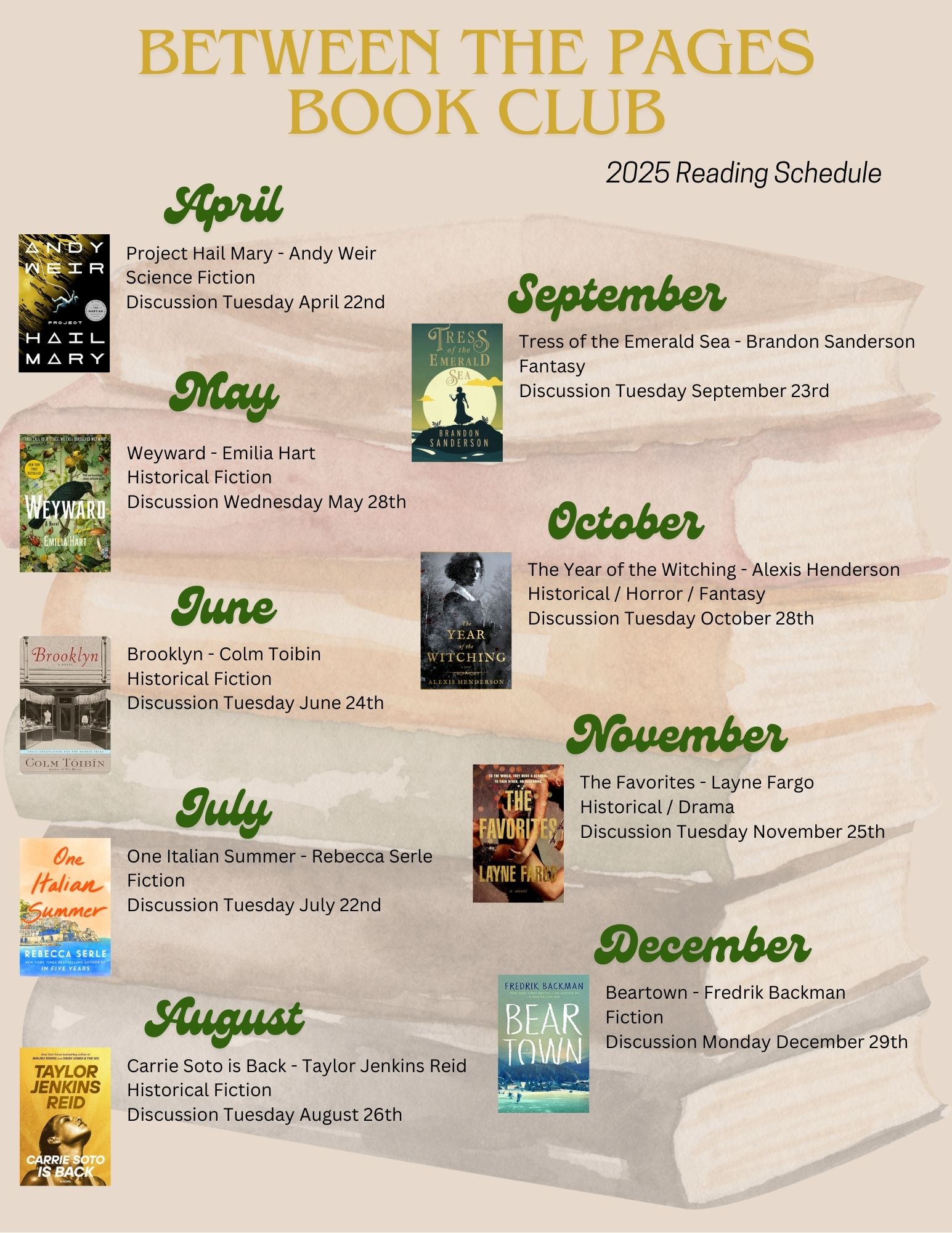Public Computers
The Cambridge Community Library has nine computer workstations that have internet access. Internet connections are provided through Firefox and Chrome. All computers have Microsoft Office Professional Plus 2010 loaded, which includes Word, Excel, Access, PowerPoint, and several other programs.
Sound is disabled on all workstations. To listen to online content, each patron must use headphones that can plug into the workstation. The library has public-used headphones available at the circulation desk. The Library also sells earbuds.
No content may be saved on the workstations once the patron is finished working. Patrons may bring a flash drive to download documents. Flash drives may be purchased at the library.
Need help? Library Staff are always willing to help you with using the computers and printers.
Photocopies, Printing and Wireless Printing
The library photocopier will make black and white or color copies for a nominal fee. The library provides paper that is 8.5 x 11, 8.5 x 14, or 11 x 17. You may bring your own paper for a reduced charge. We have white card stock and a variety of color paper.
The library has wireless printing using ePrint It. Click here to upload your files then come to the library to pick up and pay for your documents at our front circulation desk. If the item you want to print is not uploadable, you may email the item to us at: camlibmail [at] gmail.com. Please note that printing will be done once you are at the library. Please plan accordingly.
Scanning is available for making digital copies. There is no charge for scanning.
Laminating and spiral binding is available for a fee. Please note these services may take extra time to be ready. Please plan ahead.
Fax Service
The library staff will fax items for the public for a nominal fee. Faxes may be received by the library. The fax number is 608-423-7330.
Library Card Application
We belong to the South Central Library System with 50 libraries in 7 counties. Your library card works at all these libraries (whether in person or ordering materials to be picked up at our library). Options for a library card:
*Visit the library with photo ID and proof of address.
*Print out registration form and mail to library. A card will be mailed back to you.
Online Resources/Databases
The library offers online resources/databases under the online resources tab that can help you find reliable answers. Many of these resources are accessible to you from any device with internet. Some resources require you to use a library computer.
OverDrive (Libby)
OverDrive Read is a browser-based eBook reader that works on most computers, tablets, and mobile devices running web browsers with HTML5 support. This is available for Dane County residents with a Cambridge Community Library card. For Jefferson County residents, that hold a Cambridge Community Library card, please call the Library at 608-423-3900 for more information.
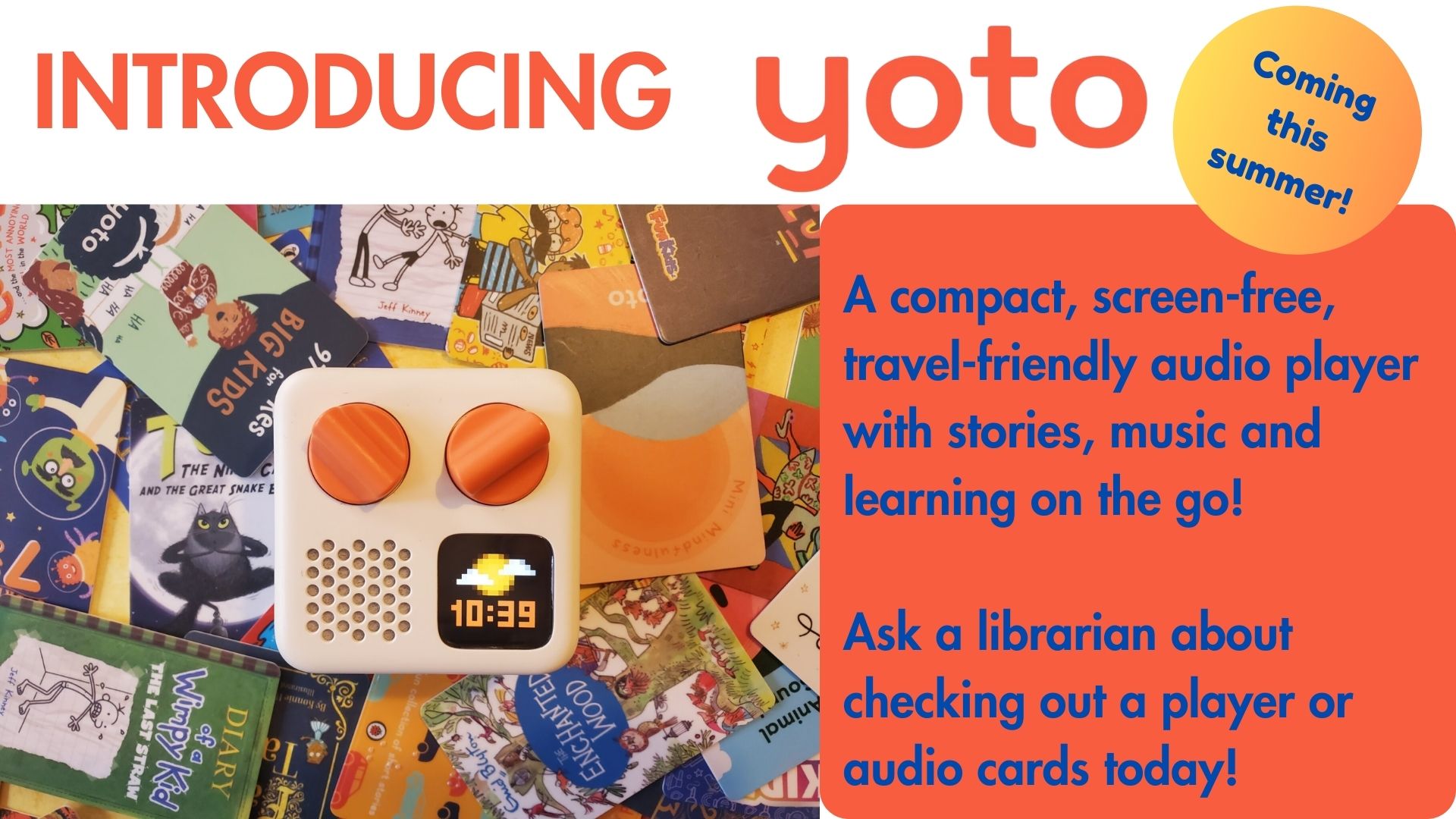
We have (3) Yoto Mini player kits, which include the mini Yoto player, wireless headphones, and charger cable all in a bright orange carrying case. Checkout period for the Yoto players is 14 days, and at this time, cannot be renewed.
Between the Pages library Book Club
Between the Pages is a new library book club that meets at the end of every month in the evening (usually 6-7pm). Below is the reading list for 2025. Books should be requested on your own, if interested.